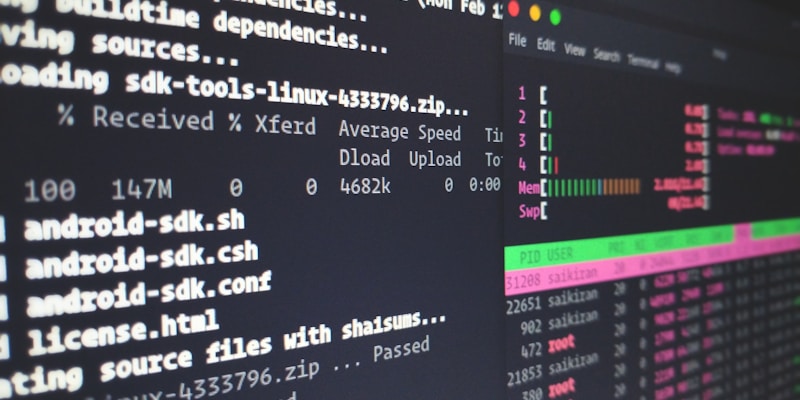Choosing between Windows and Linux for your WordPress hosting needs
Windows vs Linux for WordPress: Which Operating System is Better?
When choosing a hosting platform for WordPress, one of the most important decisions is selecting the right operating system. The choice between Windows and Linux can significantly impact your website’s performance, security, and overall cost. In this comprehensive guide, we’ll explore both options to help you make the best decision for your WordPress site.
What is the Difference Between Windows and Linux Hosting?
Linux hosting refers to web servers running on Linux operating systems (like Ubuntu, CentOS, or Debian), while Windows hosting uses Microsoft Windows Server. The choice affects everything from performance to compatibility with different technologies.
Linux and Windows server environments comparison
WordPress itself is built using PHP, MySQL, and Apache—technologies that originated and work best in Linux environments. However, Windows servers can also run WordPress using IIS (Internet Information Services) and SQL Server or MySQL.
Did You Know? Over 70% of all web servers worldwide run on Linux, making it the dominant choice for web hosting.
Linux for WordPress: The Popular Choice
Advantages of Linux Hosting
Linux has become the go-to choice for WordPress hosting for several compelling reasons:
- Native WordPress Compatibility – WordPress was designed to run on the LAMP stack (Linux, Apache, MySQL, PHP)
- Superior Performance – Faster page loading times and better resource management
- Cost-Effective – No licensing fees, making hosting more affordable
- Enhanced Security – Lower vulnerability to malware and security threats
- Stability and Reliability – Excellent uptime and fewer crashes
- Wide Hosting Support – More hosting providers offer Linux-based plans
- Open Source Benefits – Constant improvements and community support
Linux servers delivering optimal WordPress performance
Popular Linux Distributions for Hosting
- Ubuntu – User-friendly with excellent community support
- CentOS – Enterprise-focused with long-term stability
- Debian – Rock-solid stability and security
- Amazon Linux – Optimized for AWS cloud hosting
Disadvantages of Linux Hosting
While Linux is generally superior for WordPress, there are some considerations:
- Learning Curve – Command line interface can be intimidating for beginners
- Limited Windows Software Support – Cannot run Windows-specific applications
- Technical Knowledge Required – May need more technical skills for advanced configurations
Windows Server for WordPress: The Alternative
Advantages of Windows Hosting
Windows hosting does offer some benefits, particularly for specific use cases:
- Familiar Interface – GUI-based management similar to desktop Windows
- .NET Framework Support – Perfect for websites using Microsoft technologies
- Microsoft Integration – Seamless compatibility with Microsoft products
- Professional Support – Official support from Microsoft
- Active Directory Integration – Easy integration with existing Windows networks
- ASP.NET Compatibility – Native support for Microsoft web technologies
Windows Server environment for WordPress hosting
Disadvantages of Windows Hosting
However, Windows hosting comes with several drawbacks for WordPress:
- Higher Costs – Windows Server licensing fees increase hosting expenses
- Resource Intensive – Requires more server resources than Linux
- Performance Issues – Generally slower than Linux for WordPress sites
- Security Concerns – More frequent security vulnerabilities
- Limited Hosting Options – Fewer providers offer Windows hosting
- Compatibility Issues – Some WordPress plugins work better on Linux
Important: While WordPress can run on Windows servers, it may require additional configuration and isn’t always as smooth as Linux hosting.
Performance Comparison: Linux vs Windows for WordPress
Comparing WordPress performance metrics between operating systems
Speed and Performance
Multiple studies and real-world tests consistently show that Linux hosting outperforms Windows for WordPress:
- Page Load Speed – Linux typically loads pages 15-20% faster
- Server Response Time – Lower latency with Linux servers
- Resource Usage – Linux uses fewer server resources for the same performance
- Concurrent Users – Linux handles more simultaneous visitors efficiently
Reliability and Uptime
- Linux – Average uptime of 99.9%+ with fewer crashes
- Windows – Slightly lower uptime due to required restarts for updates
Cost Analysis: Which is More Affordable?
Linux Hosting Costs
- Shared Hosting – $3-10 per month
- VPS Hosting – $15-50 per month
- Dedicated Servers – $80-200 per month
- Licensing – No additional fees (open source)
Windows Hosting Costs
- Shared Hosting – $5-15 per month
- VPS Hosting – $25-80 per month
- Dedicated Servers – $120-300 per month
- Licensing – Additional Windows Server license fees
The cost difference becomes more significant as you scale up your hosting needs. For high-traffic WordPress sites, the Windows licensing fees can add hundreds or thousands of dollars annually to your hosting costs.
Security Considerations
Security considerations for WordPress hosting platforms
Linux Security Advantages
- Lower Attack Surface – Fewer vulnerabilities due to simpler architecture
- Better Permission System – More granular file and directory permissions
- Open Source Scrutiny – Constant security auditing by the community
- Faster Security Updates – Quicker patches and updates
Windows Security Considerations
- More Attack Vectors – Larger attack surface due to complexity
- Frequent Updates – Regular security patches required
- Malware Target – More commonly targeted by malicious software
Which Should You Choose?
Choose Linux Hosting If:
- You want the best WordPress performance and compatibility
- Budget is a primary concern
- Security is a top priority
- You prefer open-source solutions
- You’re running a standard WordPress website
- You want the widest selection of hosting providers
Choose Windows Hosting If:
- You need to integrate with Microsoft technologies (.NET, SQL Server)
- Your team is exclusively familiar with Windows environments
- You require specific Windows-only software
- You prefer GUI-based server management
- Budget isn’t your primary concern
Conclusion: Linux Wins for Most WordPress Sites
For the vast majority of WordPress websites, Linux hosting is the superior choice. It offers better performance, enhanced security, lower costs, and is the native environment that WordPress was designed to run on.
The LAMP stack (Linux, Apache, MySQL, PHP) provides the optimal foundation for WordPress, which is why over 70% of WordPress sites run on Linux servers. Unless you have specific requirements for Windows-based technologies, Linux hosting will deliver the best experience for your WordPress website.
However, the “best” choice ultimately depends on your specific needs, budget, and technical requirements. Consider your long-term goals and choose the platform that aligns with your website’s objectives.
Getting Started with Your Choice
Once you’ve decided between Linux and Windows hosting:
- Research Hosting Providers – Compare features, pricing, and support
- Consider Your Traffic Needs – Choose appropriate hosting tier (shared, VPS, dedicated)
- Plan for Growth – Ensure your hosting can scale with your website
- Backup Strategy – Implement regular backups regardless of your choice
About the Author: This guide provides comprehensive insights into choosing between Windows and Linux for WordPress hosting as of August 2025. For more WordPress hosting tips and tutorials, subscribe to our newsletter.